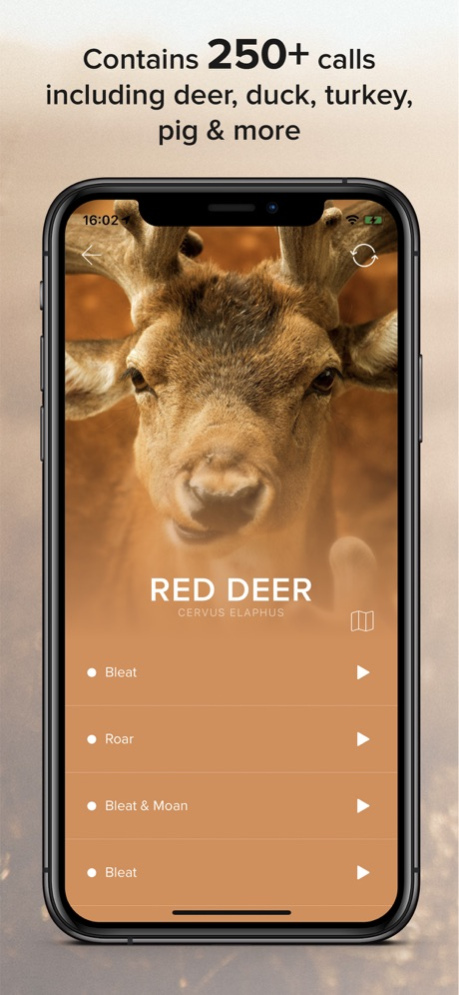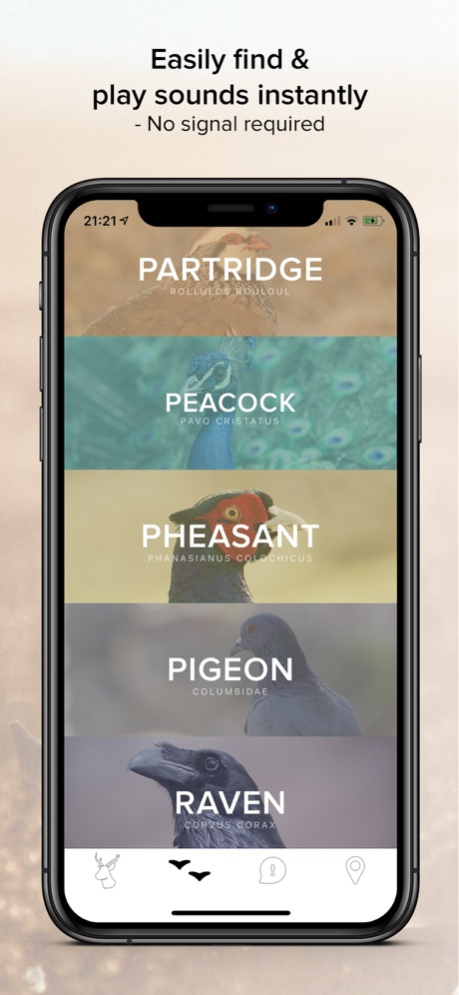Game Calls
Continue to app
Free Version
Publisher Description
MORE CALLS & SOUNDS THAN ANY OTHER GAME CALLER ON THE MARKET.
The essential game caller for any hunt, featuring 250+ calls in one app.
Game Calls gives you instant access to clear, clean game calls wherever you are. It contains more species and sounds than any other app or caller on the market — call in different types of deer, duck, pig, pests, predators & more with the press of a button.
All calls are accessible offline — Give yourself an edge this hunting season, no more bulky callers, just clear sounds to call in the game you’re seeking.
---------- FEATURES ----------
• Simple and intuitive interface with instant access to calls.
• Topographical map.
• Descriptive call titles to assist with ease of access.
• All sounds have been professionally mixed to ensure uniform volume levels.
• Each sound is loopable.
• Alert sound to notify other hunters if you are lost or present in the area.
--------- Animal & Bird Sounds Include: ----------
• Axis Deer/Chital
• Fallow Deer
• Red Deer
• Roe Deer
• Rusa Deer
• Sambar Deer
• Sika Deet
• Wapiti
• Whitetail Deer
• Bison
• Wild Boar
• Bobcat
• Buffalo
• Feral Camel
• Coyote
• Dingo
• Feral Donkey
• Red Fox
• Feral Goat
• Kangaroo
• Moose
• Racoon
• Squirrel
• Feral Zebra
• Californian Quail
• Canada Goose
• Chicken
• Crow
• Emu
• Grouse
• Guinea Fowl
• Magpie
• Mallard Duck
• Indian Myna
• Paradise Duck
• Partridge
• Peacock
• Pheasant
• Pigeon
• Raven
• Swamp Hen
• Wild Turkey
Don't just take our word for it... Join THOUSANDS of other hunters worldwide and bring in wild game quicker than ever before!
For best results, we recommend using Game Calls with an amplified bluetooth speaker. You can set it up to call the animals in directly or alternatively positioned alongside your decoys.
About Game Calls
Game Calls is a free app for iOS published in the Health & Nutrition list of apps, part of Home & Hobby.
The company that develops Game Calls is Grant Nicholson. The latest version released by its developer is 1.0.
To install Game Calls on your iOS device, just click the green Continue To App button above to start the installation process. The app is listed on our website since 2024-04-25 and was downloaded 1 times. We have already checked if the download link is safe, however for your own protection we recommend that you scan the downloaded app with your antivirus. Your antivirus may detect the Game Calls as malware if the download link is broken.
How to install Game Calls on your iOS device:
- Click on the Continue To App button on our website. This will redirect you to the App Store.
- Once the Game Calls is shown in the iTunes listing of your iOS device, you can start its download and installation. Tap on the GET button to the right of the app to start downloading it.
- If you are not logged-in the iOS appstore app, you'll be prompted for your your Apple ID and/or password.
- After Game Calls is downloaded, you'll see an INSTALL button to the right. Tap on it to start the actual installation of the iOS app.
- Once installation is finished you can tap on the OPEN button to start it. Its icon will also be added to your device home screen.